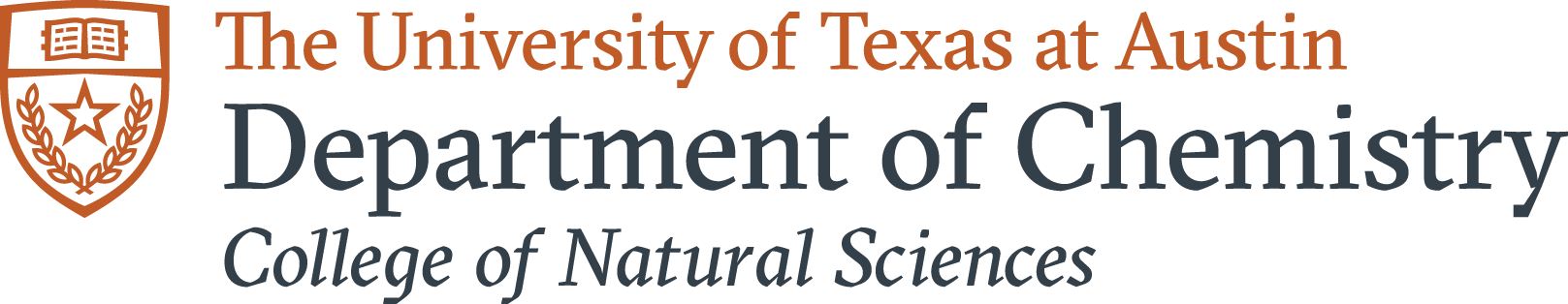Tone
Our brand is focused around the idea that “discovery starts here” in the College of Natural Sciences. Our students discover themselves and new ideas. They discover their potential future. They want to be doctors, dentists, field biologists, experimental physicists, app developers, business owners and politicians (hopefully so, we need them!). And faculty and staff members discover - and support the discovery of - new knowledge. They drive discovery.
Common to this Natural Sciences community is our drive to ask questions and find answers about the world, but we are also diverse, and we hope to be even more so. We embrace our nerdiness, and know that science is difficult, but has big payoffs. We are casual and friendly, demanding and committed, creative, bold, patient and kind. We are also Texas Longhorns. Hook ‘em.
The content of our website should reflect these qualities, and these ideas should be in your mind as you are developing web content, even the mundane stuff that is just for getting the job done.
Style
Text
- Audit your content
- Is your content on brand (see above)?
- Is it current or out of date?
- Are all the links working and going to the right place?
- Do the photos look too ‘90s, or even worse, too ‘80s (but not in the new hip way)?
- Know your audience and speak to them.
- Remember that you might have multiple audiences, including external audiences like prospective students, faculty, staff and donors.
- Keep it short.
- Remember that this is going to be read on a tiny mobile screen by many people
- Write in chunks. Web content needs fewer words in sentences and fewer sentences in paragraphs. It takes longer to read text online than in print. Target around 300 words per page if possible (not always possible), and 2-3 sentences per chunk.
- Be accurate, of course.
- Limit acronyms. Don’t assume that audiences know your acronyms.
- Keep it conversational and in line with the tone and brand (see above).
- Obey the hierarchy.
- Our site uses only a few formats to establish content hierarchy, including “paragraph”, “H3 Heading” and “H4 Heading.”
- The main “Title” of your page is the top of your content hierarchy. Choose the name wisely.
- The sub-sections (or chunks of text), are defined hierarchically by your use H3 Heading (bigger headings in bold black) and H4 Heading (smaller subheads in burnt orange).
- If you need deeper organization than what is provided, RETHINK your content and remember that it needs to be short and chunky (and that’s a beautiful thing) and/or contact us and we can figure out the best solution. Also...
- You can simply use “Bold” to define a third level sub-section.
- All hyperlinks must have “titles,” without exception.
- This is critical for accessibility and great for search engines too.
- You enter a title in the WYSIWYG when you make a new link.
- Hyperlinks should always open in the “parent window” UNLESS you are linking to an outside site. Those can link in a “new window.”
- For stand alone hyperlinks (not part of running text) please use the right-pointing guillemet at the end. Like this »
- Color.
- No extra font colors!
- Fonts must maintain our CNS web styles, defined by the Communications office.
- If you need to draw attention to something, or have other design needs, please contact us.
- Optimize search.
- Use keywords in your content, often. Google loves that. Don’t do this at the expense of nice, conversational writing, but do consider it if you can.
- Carriage returns and line breaks.
- Sometimes on the web when you hit “Return” on your keyboard, it creates a larger space below the previous line that you wanted to. In order to have a normal line space, you may need to hold “Shift” and press “Return” at the same time.
Media
- Photos
- All photos MUST have ALT tags, without exception. This is critical for accessibility and great for search engines too (see also: hyperlinks).
- See the image guide for appropriate sizes and formats.
- Just because you have a PDF, don’t just upload a PDF. Think about turning it into an editable webpage. Users will thank you. Especially those on mobile devices.
Contact Us
If you ever have any questions about content or design, please contact the Communications Office.
All web needs and projects should be requested using the Web Help Request Form. (Dianne Farmer is our webmaster, and will be able to assist you with your needs, but please use the help form to make requests.)