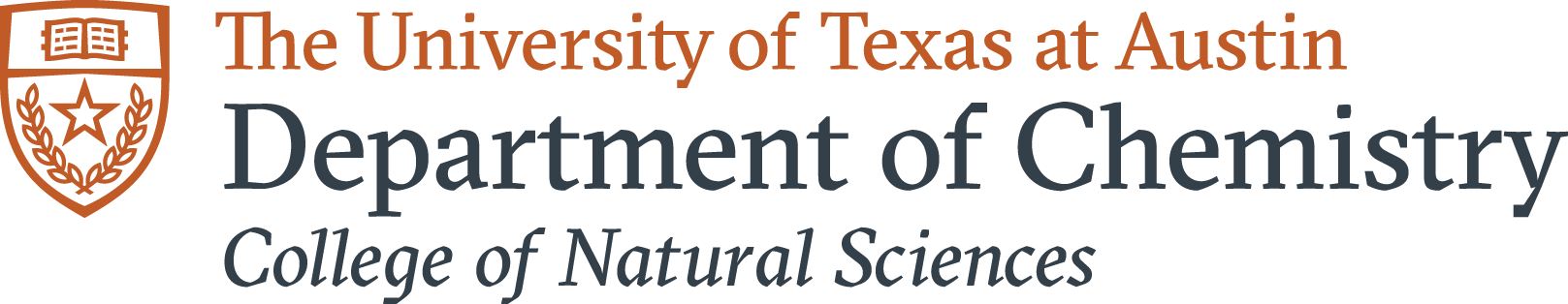How to link and edit your directory entry for the first time:
- Link your Directory Entry to your profile by visiting the "My Profile" menu in the upper left of the site in the blue editor bar.
- Click "Activate my Directory Entry" in the menu and follow the instructions provided.
- Find your Directory Entry and edit by clicking on the edit button in the upper right side of the page (Hint: it looks like a gray gear).
- Profit.
Once you've done this once, you are linked for life...