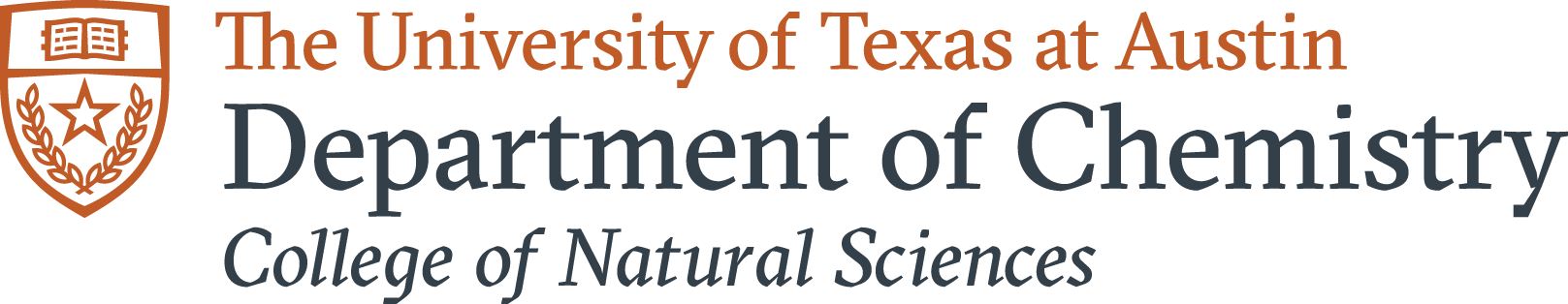Before Linking
Verify you have an entry in the directory. If you do not have an entry you need to be added into by your departments Directory Editor. If you do not know who this is, please contact your department administrator.
Activating your Directory Entry
Once you have verified your entry exists you can now activate your profile by clicking the "Activate Directory Entry" button below. This only needs to be done once.
After Activation
Find your Directory Entry and edit it by clicking on the edit button in the upper right side of the page (Hint: it looks like a gray gear). Please note that most of the information is pulled from the UT Directory, but you can add your portrait, bio, etc. using the editor.